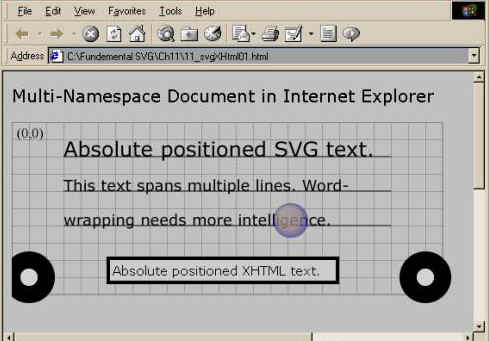
Extrait
Internet
Explorer de Microsoft n'a pas non plus de support natif pour SVG. Toutefois,
nous pouvons utiliser un composant externe grâce à une technologie propriétaire.
Le plugin d'Adobe contient l'outil binaire nécessaire.
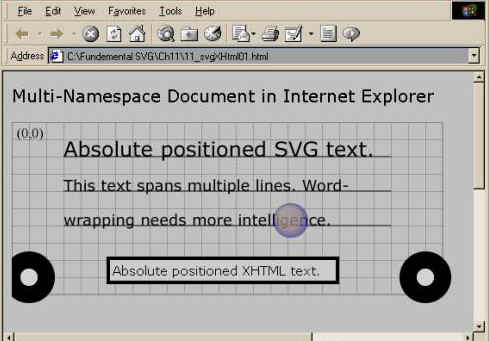
Figure 11-5. Document dans Internet Explorer
( tester le fichier - avec IE seulement! )
Pour Internet
Explorer, nous devons cependant modifier notre code:
<?xml version="1.0"
standalone="no"?>
<html xmlns:iSvg="http://www.w3.org/2000/svg"
xmlns="http://www.w3.org/1999/xhtml">
<head>
<object id="AdobeSVG" classid="clsid:78156a80-c6a1-4bbf-8e6a-3cd390eeb4e2">
<img src="rasterSVG.png"
border="0"/>
</object>
<?import namespace="iSvg" implementation="#AdobeSVG"?>
</head>
<body>
<div
style="font-family:Verdana,Arial,san-serif;font-size:20px">Multi-Namespace
Document in Internet Explorer</div>
<div style="position:absolute; left:120; top:215; width:270px;
height:25px; padding:3px; border:solid; background-color: #CCCCCC;
layer-background-color:
#CCCCCC;font-family:Verdana,Arial,san-serif;font-size:15px;">Absolute
positioned XHTML text.</div>
<iSvg:svg id="inlineSVG" width="800"
height="600" viewBox="0 0 400 300"
xmlns:svg="http://www.w3.org/2000/svg">
<iSvg:defs>
<iSvg:pattern
id="gridPattern" width="10" height="10"
patternUnits="userSpaceOnUse">
<iSvg:path
d="M10 0 L0 0 L0 10"
style="fill:none;stroke:rgb(128,128,128);stroke-width:0.25"/>
</iSvg:pattern>
<!-- Pattern Gradient 01 -->
<iSvg:radialGradient
id="bubblePattern01" gradientUnits="objectBoundingBox"
fx="20%" fy="20%" style="opacity:0.5;">
<iSvg:stop
offset="0%" style="stop-color:white;" />
<iSvg:stop
offset="70%" style="stop-color:pink;" />
<iSvg:stop
offset="100%" style="stop-color:blue;" />
</iSvg:radialGradient>
</iSvg:defs>
<iSvg:rect
id="grid" width="100" height="100"
style="stroke:rgb(128,128,128);stroke-width:0.25;fill:url(#gridPattern)"/>
<!-- grid -->
<iSvg:text x="3"
y="9" style="font-size:8">(0,0)</iSvg:text>
<!-- example -->
<iSvg:path d="M30 20
L220 20 M30 40 L220 40 M30 60 L220 60" fill="none"
stroke="black" stroke-width="0.5"/>
<iSvg:text fill="black">
<iSvg:tspan
x="30" y="20"
style="font-size:12;font-family:Verdana,serif;">Absolute
positioned SVG text.</iSvg:tspan>
<iSvg:tspan
x="30" y="40"
style="font-size:9;font-family:Verdana,serif;">This text spans
multiple lines. Word-</iSvg:tspan>
<iSvg:tspan
x="30" y="60"
style="font-size:9;font-family:Verdana,serif;">wrapping needs more
intelligence.</iSvg:tspan>
</iSvg:text>
<iSvg:circle cx="10" cy="90"
r="10" stroke="black" stroke-width="10"
fill="lightgray" />
<iSvg:circle cx="240" cy="90"
r="10" stroke="black" stroke-width="10"
fill="lightgray" />
<iSvg:circle
id="bubble" cx="50" cy="50" r="10" style="fill:url(#bubblePattern01);opacity:0.5;">
<iSvg:animateTransform attributeName="transform"
type="translate" values="0 0;40 40;0 -40;-20 0;-40 40;"
additive="sum" dur="20s"
repeatDur="indefinite"/>
</iSvg:circle>
</iSvg:svg>
</body>
</html>
Cependant
cet exemple modifié ne fonctionnera plus dans le navigateur de Netscape. Les
modifications que nous avons faites rendent notre document nonstandard et spécifique
à Internet Explorer. Si vous ouvrez
cet exemple dans IE, vous remarquerez que certaines fonctionnalités utilisables
avec le plugin ne le sont plus ici: zoom, pan ou sélection de texte.